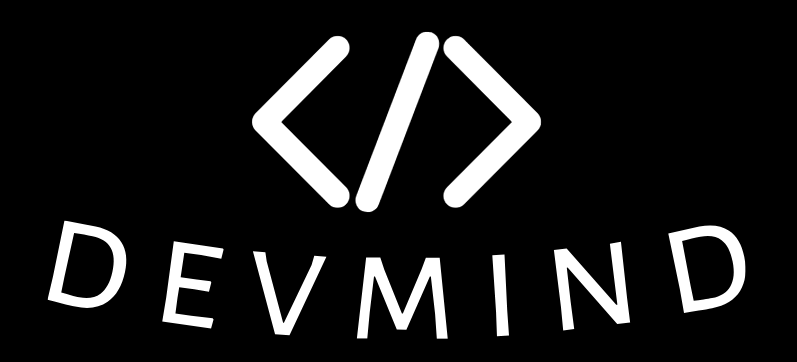How Do You Turn On a Smartwatch
Smartwatches have become popular accessories that offer a range of features and functionalities. If you've recently purchased a smartwatch and are wondering how to turn it on, you've come to the right place. In this guide, we'll walk you through the steps to power up your smartwatch and start using it.
Before you begin, it's important to ensure that your smartwatch is charged. Most smartwatches come with a built-in battery that needs to be charged before use. Once you have confirmed that the device has sufficient battery power, you can proceed with turning it on.
To turn on your smartwatch, simply locate the middle pusher button on the watch. Press and hold this button for at least three seconds. This action should power on the device and display the home screen.
Alternatively, some smartwatches have a feature that automatically powers on the device when it is connected to the charger. If this is the case with your smartwatch, simply connect it to the charger, and it will turn on automatically.

Key Takeaways:
- Before turning on your smartwatch, ensure that it is fully charged.
- To turn on the smartwatch, press and hold the middle pusher button for at least three seconds.
- Alternatively, you can connect the smartwatch to the charger to power it on automatically.
How to Power On a Samsung Galaxy Watch
To power on a Samsung Galaxy Watch, simply follow these steps:
- Locate the Power/Home key on the side of the watch.
- If you have a Galaxy Watch 4 or a later model, the Power key can be found at the top of the side. For Galaxy Watch 3 and earlier models, it is located at the lower side.
- Press and hold the Power/Home key for a few seconds.
If your Galaxy Watch does not turn on, try the following troubleshooting steps:
- Check the charging dock and ensure that the watch is properly connected to the charger.
- If the battery is fully depleted, plug the watch into the charger and allow it to charge for a while.
- If the watch still does not turn on, it is advisable to contact Samsung for further assistance.
By following these steps, you can power on your Samsung Galaxy Watch and start using its features seamlessly.

Troubleshooting Tips for Turning On a Smartwatch
If you're facing issues with your smartwatch not turning on, don't worry! There are several troubleshooting tips you can try before seeking professional help. By following these steps, you can resolve common problems that may prevent your smartwatch from powering on successfully.
1. Press and Hold the Power Button
The first step is to press and hold the power button on your smartwatch for three to five seconds. This simple action can often turn on the watch and resolve any temporary glitches that may be causing the problem.
2. Press the Power Button Multiple Times
If pressing and holding the power button doesn't work, try pressing the power button multiple times rapidly. Sometimes, a quick succession of presses can help activate the power circuits and turn on the smartwatch.
3. Charge the Smartwatch
If your smartwatch is not turning on, it could be due to a low battery. Connect your smartwatch to the charger and allow it to charge for a sufficient amount of time. Once the battery has enough power, try turning on the smartwatch again.
4. Clean the Charging Pins
Over time, dirt and debris can accumulate on the charging pins of your smartwatch, hindering the charging process and preventing the device from turning on. Use a soft, dry cloth to gently clean the charging pins and ensure a proper connection between the charger and the smartwatch.
5. Check the Charger Compatibility
Make sure you're using a compatible charger for your smartwatch. Using an incompatible charger can result in insufficient power supply, preventing the smartwatch from turning on. Refer to the manufacturer's guidelines to ensure you're using the correct charger for your specific smartwatch model.
6. Consider Structural Issues or Replacement
If none of the troubleshooting tips mentioned above work, there could be a structural issue with the power button or other components of the smartwatch. In such cases, it's advisable to contact the manufacturer's customer support or visit an authorized service center for further assistance. They can assess the problem and provide appropriate solutions, including repairs or a possible replacement if needed.
Remember, forcing the power button or any other action that is not recommended by the manufacturer can cause further damage to your smartwatch. It's always best to follow their instructions and seek professional help when necessary.
Next, we'll explore how to power off a smartwatch and discuss common issues with the power buttons.
Note: Troubleshooting steps may vary slightly depending on the smartwatch model and manufacturer. Refer to the device's manual or the manufacturer's website for specific instructions tailored to your smartwatch.
How to Turn Off a Smartwatch
To turn off a smartwatch, simply press and hold the power button until a menu appears on the screen. In this menu, you will find the option to power off the device. By selecting this option, you can effectively shut down your smartwatch and conserve battery life.
If, for any reason, the power button is not working or unresponsive, there are alternative methods you can try. One option is to perform a soft reset by simultaneously holding down the power button and the back button. This can help resolve any temporary issues and allow you to turn off your smartwatch.
In the event that your smartwatch is frozen or experiencing other major problems, a power cycle or factory reset may be necessary. A power cycle involves completely draining the battery and then recharging it, while a factory reset restores the smartwatch to its original settings. However, it's important to note that performing a factory reset will erase all data on the device, so be sure to back up any important information beforehand.
Remember, turning off your smartwatch periodically can help conserve battery life and optimize its performance. By following these steps, you can easily power down your smartwatch and ensure its longevity.
How to Turn Off a Smartwatch

Step 1: Press and hold the power button until a menu appears on the screen.
Step 2: Select the option to power off the device from the menu.
Alternative Method: If the power button is unresponsive, perform a soft reset by holding down the power button and the back button simultaneously.
In case of major issues: If your smartwatch is frozen or experiencing significant problems, a power cycle or factory reset may be necessary. Remember to back up important data before performing a factory reset.
Common Issues with Smartwatch Power Buttons
One of the common issues that smartwatch users encounter is a malfunctioning power button. This can be caused by various factors such as accidental damage, dust or liquid getting into the button, or even a structural issue. When the power button is not working, it can be frustrating and hinder the overall functionality of the smartwatch.
If you find yourself facing this issue, there are a few troubleshooting steps you can try. First, attempt to press the power button repeatedly to see if it responds. Sometimes, the button may just be stuck and needs a little extra pressure to function properly.

Another thing you can do is clean the power button thoroughly. Use a soft cloth or cotton swab to remove any debris, dust, or dirt that may be obstructing the button's movement. This simple cleaning technique can often resolve minor issues and get the power button back in working condition.
If neither pressing the button nor cleaning it works, it might be necessary to contact the smartwatch manufacturer for further assistance. They can provide guidance on how to repair or replace the power button, depending on the specific situation. Avoid attempting any DIY repairs or forcing the power button, as this may cause further damage.
It's worth mentioning that frequent and unnecessary pressing of the power button should be avoided to prevent potential malfunctions. Treat your smartwatch's power button with care and only use it when necessary to maintain its longevity and functionality.
Restarting a Smartwatch
If your smartwatch is unresponsive or frozen, restarting it can sometimes help resolve the issue. To restart a smartwatch, you may need to perform a soft reset by holding down the power and back buttons until a rebooting message appears on the display. If the watch is already on but experiencing problems, a power cycle or factory reset may be necessary. It's important to follow the manufacturer's instructions and ensure that all important data is backed up before performing a factory reset.
If your smartwatch is not responding to your commands or if it's stuck on a particular screen, restarting it can be a simple yet effective solution. By performing a soft reset, you can reboot the smartwatch and potentially resolve any technical issues it may be facing.
To initiate a soft reset, locate the power and back buttons on your smartwatch. Press and hold both buttons simultaneously for a few seconds until a rebooting message appears on the display. This indicates that the device is restarting.
It's important to note that a soft reset will not erase any data or settings on your smartwatch. It simply forces the device to restart and can help clear any temporary glitches or frozen screens.
In some cases, a soft reset may not be enough to resolve the issue. If your smartwatch is already powered on but continues to experience problems, a power cycle or factory reset may be necessary. Before proceeding with a power cycle or factory reset, it's crucial to back up any important data from the device.
A power cycle involves fully powering off the smartwatch and then turning it back on. To perform a power cycle, follow these steps:
- Press and hold the power button on your smartwatch until the power off menu appears.
- Select the option to power off your smartwatch.
- Wait for a few seconds, then press and hold the power button again to turn on the smartwatch.
If a power cycle doesn't resolve the issue, a factory reset may be required. A factory reset restores the smartwatch to its original factory settings and erases all data and settings. Before performing a factory reset, make sure to back up any important data or settings that you wish to keep.
To perform a factory reset on your smartwatch, follow the manufacturer's instructions. Typically, this involves navigating to the settings menu, selecting the option to reset the smartwatch, and confirming your decision to proceed. Keep in mind that the exact steps may vary depending on the brand and model of your smartwatch.
Restarting your smartwatch can be an effective troubleshooting step when faced with unresponsiveness or technical issues. Whether it's a simple soft reset or a more involved power cycle or factory reset, following the manufacturer's instructions and taking necessary precautions will help ensure a smooth restart and prevent any data loss.
Tips for Using the Power Button on a Smartwatch
The power button on a smartwatch is a vital component for proper functionality. To maximize the usage of the power button and ensure it works properly, it's important to follow these tips:
1. Avoid Frequent Pressing
Avoid pressing the power button unnecessarily or too frequently. Constantly pressing the button can put unnecessary stress on it and potentially lead to wear and tear over time. Only press the power button when you need to turn on or off the smartwatch.
2. Keep it Clean
Regularly clean the power button to prevent dust and debris from interfering with its performance. Use a soft, lint-free cloth to wipe the button gently. Keeping the button clean will ensure smooth operation and prevent any sticky or unresponsive behavior.
3. Check for Structural Issues
If the power button is not working despite proper cleaning and usage, it may indicate a structural issue with the smartwatch. In such cases, it is recommended to seek professional assistance from the manufacturer or an authorized service center to diagnose and repair the problem.
4. Follow Manufacturer's Instructions
Always follow the manufacturer's instructions when it comes to turning on and off the smartwatch. Each brand and model may have specific instructions for powering on and shutting down. Adhering to these instructions will help prevent any potential damage to the smartwatch.
By following these tips, you can ensure that the power button on your smartwatch functions optimally and provides you with a seamless user experience.
Conclusion
Turning on a smartwatch is a simple process that can be done by pressing and holding the power button or connecting it to the charger. If you encounter any issues with the power button, there are troubleshooting steps you can take to resolve them. Cleaning the button, ensuring the device is charged, or performing a soft reset are some of the common troubleshooting methods. However, if these steps do not work, it is recommended to reach out to the manufacturer for further assistance or repair options.
To delve deeper into fitness and health, visit https://wellnessvibehub.com/ for valuable insights and resources. By following this smartwatch power-on guide and troubleshooting tips, you can seamlessly enjoy the features of your smartwatch. Remember to keep the power button clean and use it judiciously. Always refer to the manufacturer's instructions for proper usage, preventing damage, and ensuring optimal performance.
By following this smartwatch power on guide and troubleshooting smartwatch power issues, you can easily use your smartwatch without any complications. Remember to keep the power button clean and avoid frequent pressing unless necessary, as it can lead to potential malfunctions. Always refer to the manufacturer's instructions for turning on and off your smartwatch to prevent damage and ensure optimal performance.
With these tips, your smartwatch will be up and running, empowering you to stay connected and make the most of its features effortlessly.
FAQ
How do you turn on a smartwatch?
To turn on a smartwatch, make sure the device is charged, and then press and hold the power button for at least three seconds. Alternatively, you can connect the smartwatch to the charger, and it will power on automatically.
How do you power on a Samsung Galaxy Watch?
To power on a Samsung Galaxy Watch, press and hold the Power/Home key on the side of the watch. On Galaxy Watch 4 and later models, the Power key is located at the top of the side, while on Galaxy Watch 3 and earlier models, it is the lower key. If the watch doesn't turn on, check the charging dock and try charging it. If necessary, contact Samsung for further assistance.
What should I do if my smartwatch won't turn on?
If your smartwatch won't turn on, try pressing the power button and holding it for three to five seconds. If that doesn't work, try pressing the power button multiple times or charging the device. Cleaning the charging pins and ensuring you have a compatible charger can also help. If all else fails, contact the manufacturer for repair or replacement options.
How do you turn off a smartwatch?
To turn off a smartwatch, press and hold the power button until a menu appears on the screen. From there, you can select the option to power off the device. If the power button is not working, you can try a soft reset by holding down the power and back buttons together.
What are common issues with smartwatch power buttons?
Common issues with smartwatch power buttons include malfunctioning buttons due to accidental damage, dust or liquid getting into the button, or structural issues. If the power button is not working, try pressing it repeatedly or cleaning it. If the issue persists, contact the manufacturer for repair or replacement options.
How do you restart a smartwatch?
To restart a smartwatch, perform a soft reset by holding down the power and back buttons until a rebooting message appears on the display. If the watch is already on but experiencing problems, a power cycle or factory reset may be necessary. Follow the manufacturer's instructions and back up any important data before performing a factory reset.
What are tips for using the power button on a smartwatch?
To ensure the power button on a smartwatch works properly, avoid frequent pressing unless necessary. Keep the button clean by wiping it regularly to prevent dust and debris interference. If the power button is not working, contact the manufacturer for professional assistance and avoid forcing the button.
How do you troubleshoot smartwatch power issues?
To troubleshoot smartwatch power issues, try pressing and holding the power button, charging the device, or performing a soft reset. If all else fails, contact the manufacturer for support or repair options. Remember to follow the manufacturer's instructions and back up important data before performing any resets.